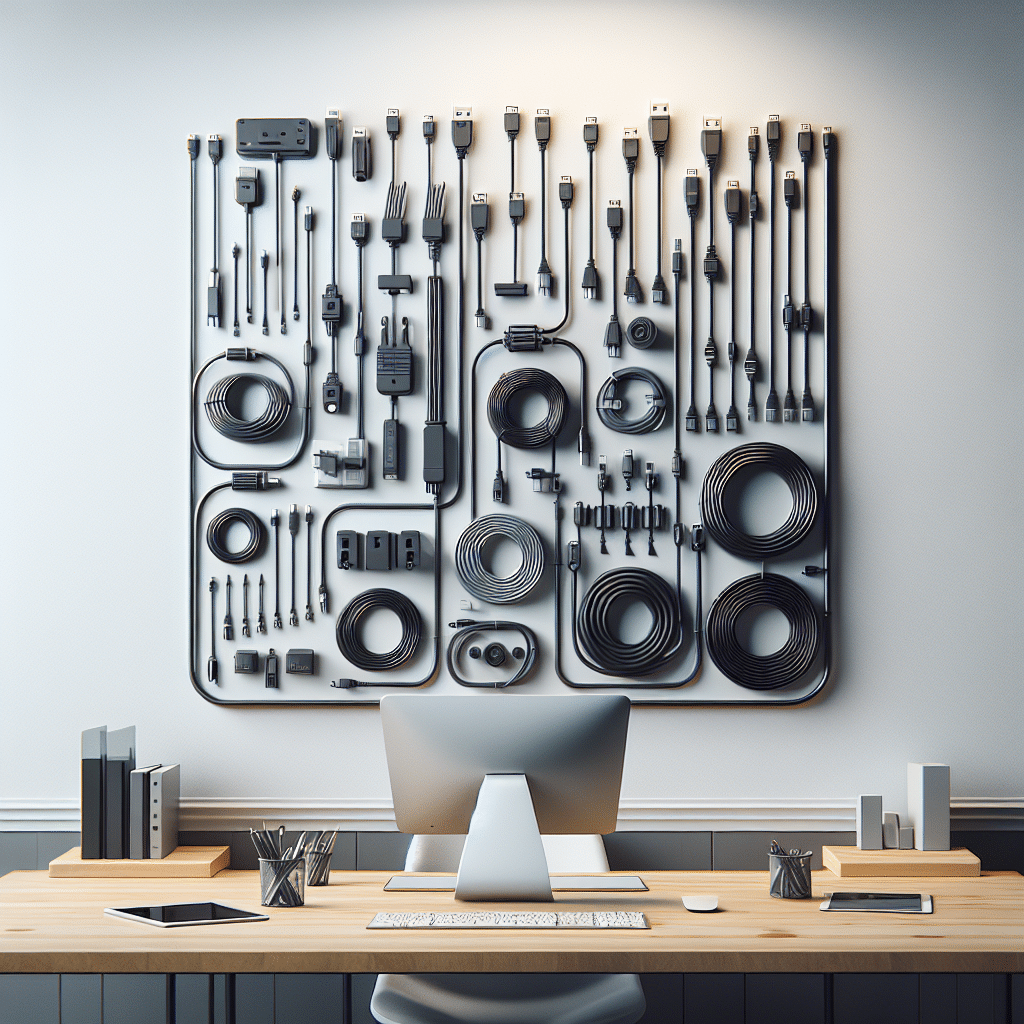The Importance of Cable Clips and Holders for a Clean Desk
Maintaining a clean and organized desk is essential for productivity and mental clarity, especially in today’s fast-paced work environment. One of the leading causes of clutter on desks is tangled and unsightly cables. Fortunately, cable clips and holders offer a practical solution to this common problem. By effectively managing cables, these tools not only enhance the visual appeal of your workspace but also improve efficiency.
Types of Cable Clips and Holders
When selecting cable management solutions, it’s essential to understand the variety of options available, each designed for specific needs.
1. Adhesive Cable Clips
These clips are equipped with a sticky backing, allowing them to attach firmly to desks, walls, or other surfaces. They are designed to hold single or multiple cables, providing a clean and organized appearance. They come in various sizes and designs, suitable for different cable types—USB cords, chargers, and audio cables.
Advantages:
- Easy installation and removal.
- Versatile—can be used on various surfaces.
- Affordable and widely available.
Disadvantages:
- Adhesive can wear off over time, especially in high-temperature areas.
- Might not hold heavier cables effectively.
2. Magnetic Cable Holders
Magnetic cable holders are an innovative solution for those who frequently move their devices. These holders can be affixed to metallic surfaces, allowing cables to stick securely when not in use while keeping them accessible.
Advantages:
- Easy to reposition without damaging surfaces.
- Ideal for desktops, providing quick access to cables and preventing tangles.
- Suitable for temporary setups like coworking spaces.
Disadvantages:
- Limited to metal surfaces.
- Might not hold all types of cables securely.
3. Cable Organizers
Cable organizers usually feature a more complex design, incorporating multiple clips or compartments to house several cables. These organizers can come in box forms or be integrated into under-desk solutions to give a neat finish to your workspace.
Advantages:
- Facilitates grouped cable management.
- Keeps cables hidden and out of sight for a cleaner look.
- Can often fit under desks, maintaining a tidy appearance.
Disadvantages:
- Can take up more space compared to simpler options.
- Less portable if you need a temporary setup.
4. Cable Sleeves
For those looking to envelop multiple cables, cable sleeves offer an ideal solution. These fabric or plastic tubes bundle cables together, protecting them while offering a uniform look. They come in various lengths and colors, allowing customization to match office aesthetics.
Advantages:
- Excellent cable protection from wear and tear.
- Reduces clutter significantly by masking multiple cables.
- Easily customizable—cut to size based on cable length.
Disadvantages:
- Requires effort to install and remove cables.
- Limited visibility can make troubleshooting difficult.
Choosing the Right Cable Clips and Holders for Your Needs
Selecting the appropriate cable management system entails considering factors such as workspace size, cable types, and personal preferences in aesthetics and functionality.
Space Considerations
Analyze your desk configuration. For cramped spaces, adhesive clips or cable sleeves may work better, as they occupy minimal space. In contrast, if you have a larger area or multiple devices, look for cable organizers or sleeves that can handle multiple connections efficiently.
Cable Types
Identify the types of cables you need to manage. Some clips are specifically designed for lighter cables, such as charging cords, while others can accommodate heavier, bulkier cables, like power cords or extensive charging stations.
Aesthetics and Style
The visual aspect of your desk matters to create a productive and inviting workspace. Cable clips and holders come in various materials, styles, and colors. Choose solutions that complement your office décor while helping you stay organized. Transparent clips or cable sleeves can help maintain a minimalist look.
Best Practices for Cable Management
Utilizing cable clips and holders effectively involves some best practices to ensure that your workspace remains streamlined and functional.
-
Group by Purpose: Sort cables according to their function (charging, data transfer, etc.). This organization aids quick access and minimizes confusion.
-
Labeling: Use labels on cables and clips to identify which device they belong to, especially in environments with numerous connections.
-
Regular Maintenance: Schedule periodic clean-ups of your cable management to prevent accumulation of unnecessary cables and ensure proper functioning of your setup.
-
Use Colors for Coding: If you have multiple cables for different devices, consider color-coding them with the appropriate clips or holders. This strategy not only looks stylish but also enhances functionality.
Popular Brands and Product Recommendations
Several brands specialize in high-quality cable clips and holders. A few popular options include:
-
Bersum: Known for their multifunctional adhesive cable clips that seamlessly blend form and function.
-
JOTO: Offers a range of cable sleeves that are not only durable but also flexible, making them user-friendly.
-
CableKeeps: Their innovative cable holders come in quirky designs that can add a playful touch to your workspace.
-
Benks: Features magnetic cable holders that are highly rated for their strong adhesion and practicality.
Conclusion
Effectively managing your cables not only results in a cleaner desk but also boosts productivity. By utilizing various types of cable clips and holders tailored to your needs, you create an organized workspace that enhances focus and functionality. Prioritize quality, design, and practicality when choosing cable management solutions to enjoy a tidy and efficient work environment.