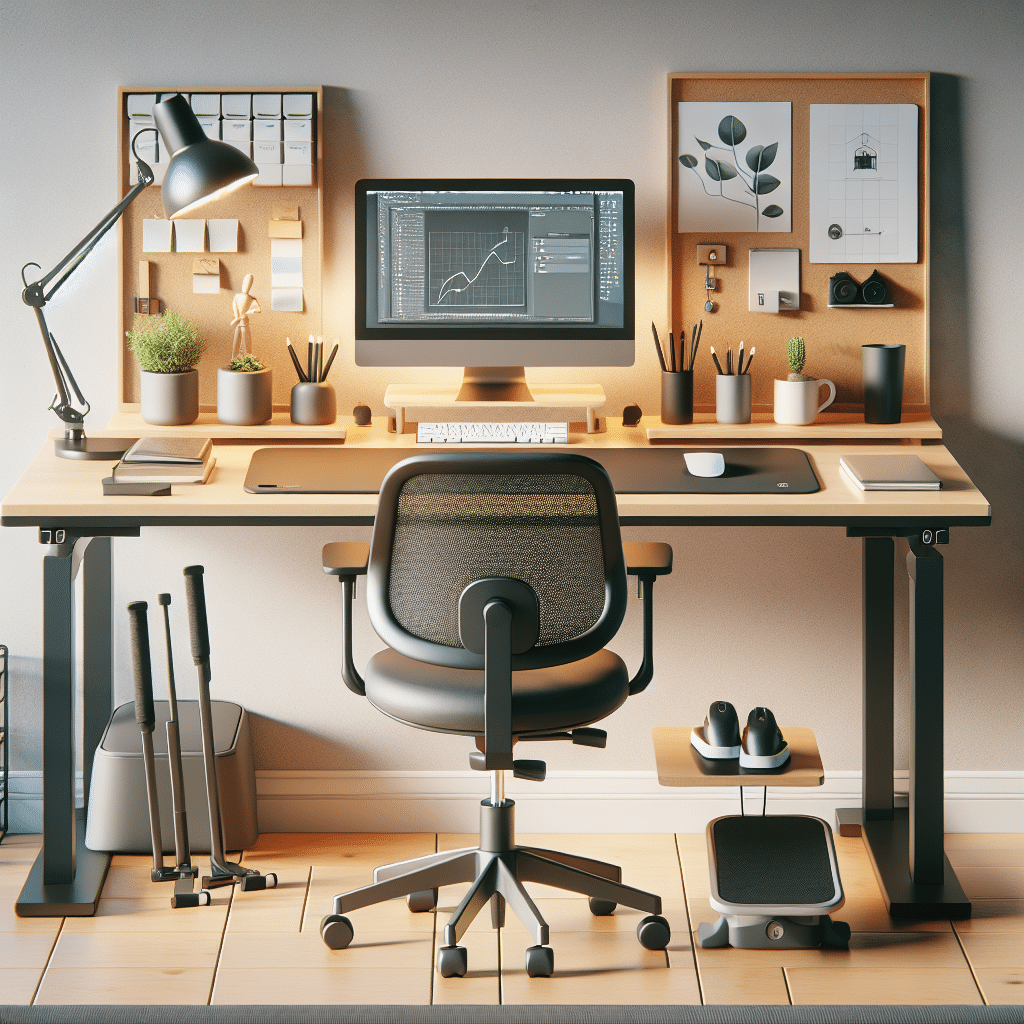The Importance of Ergonomic Setups for Enhanced Focus
Understanding Ergonomics
Ergonomics refers to the science of designing and arranging workplaces, products, and systems to fit the users’ needs, thereby enhancing safety, comfort, and efficiency. In our increasingly sedentary lifestyles, especially with remote work and digital learning, an ergonomic setup becomes essential for maintaining focus and productivity.
The Role of Ergonomics in Focus
Ergonomics plays a crucial role in enhancing focus by reducing physical discomfort and fatigue. When your body is in a position that minimizes strain, mental energy is conserved for tasks at hand rather than being diverted to managing discomfort. An ergonomic workspace is built to allow you to work efficiently, minimizing distractions caused by physical stressors.
Key Components of an Ergonomic Workspace
-
Chair Selection:
- Adjustability: Choose a chair with adjustable height, armrests, and lumbar support to fit your body perfectly. Proper height typically allows your feet to rest flat on the ground.
- Support: Look for a chair that offers lumbar support to maintain the natural curve of your spine. This prevents back pain, which can easily disrupt focus.
- Material: Select breathable materials to reduce discomfort during long working hours.
-
Desk Height and Position:
- Desk Height: Your desk should allow your elbows to remain at a 90-degree angle or slightly obtuse when typing. Consider a height-adjustable desk that allows you to alternate between sitting and standing.
- Placement: Ensure the desk is positioned so that your monitor is at eye level, preventing neck strain.
-
Monitor Positioning:
- Eye Level: Position your monitor approximately 20 to 30 inches away from your eyes. The top of the screen should be at or slightly below eye level.
- Dual Monitors: If using multiple monitors, keep the primary one directly in front of you and the secondary one next to it to reduce neck twisting.
-
Keyboard and Mouse Usage:
- Keyboard: A split or curved keyboard can reduce wrist strain, promoting a more natural hand position.
- Mouse: Consider using an ergonomic mouse that fits comfortably in your hand to prevent repetitive strain injuries.
Organizational Elements for Enhanced Focus
-
Cable Management: A cluttered workspace can be distracting. Use cable organizers to keep cords out of sight, ensuring a clean and organized area that encourages concentration.
-
Minimalist Approach: Opt for a minimalist workspace by minimizing desktop items. Keep only necessary items close by to avoid visual distractions.
-
Lighting: Natural light boosts mood and focus. If natural light is limited, invest in quality LED lights that mimic daylight to help reduce eye strain and enhance alertness.
Integrating Movement into Your Day
-
Regular Breaks: Incorporate the Pomodoro Technique—25 minutes of focused work followed by a 5-minute break. Use this break to stretch, walk, or perform light movements to invigorate both body and mind.
-
Micro-Exercises: Implement quick ergonomic exercises like shoulder rolls, neck stretches, or wrist stretches during breaks to release tension and reduce fatigue.
-
Standing Desks: Using a standing desk can help improve blood circulation and energy levels. Switching between sitting and standing can also keep your focus sharp, alternating your posture throughout the day.
Personalizing Your Space
-
Plants: Introducing greenery into your workspace can improve air quality and enhance mood. Studies indicate that plants boost overall job satisfaction, creativity, and concentration, leading to improved productivity.
-
Visuals for Inspiration: Personalize your workspace with motivational quotes or images that inspire you. These elements can serve as gentle reminders of your goals, keeping your motivation high.
-
Noise Control: If you’re easily distracted by noise, consider using noise-canceling headphones for deep work sessions. Alternatively, soft background music or white noise can help create an engaging environment.
Embracing Technology
-
Ergonomic Accessories: Invest in ergonomic accessories such as wrist rests, footrests, and monitor stands. These can further enhance your comfort and promote good posture.
-
Productivity Tools: Use apps that help manage your time and tasks effectively. Tools like Trello or Asana can keep you organized, allowing you to focus on priority tasks.
-
Focus Apps: Tools like Forest or Focus@Will provide auditory stimulation that can help you concentrate better while working. These apps create an environment conducive to deep work.
Conclusion: The Impact of Ergonomics on Focus
Investing time and resources into creating an ergonomic workspace goes beyond mere aesthetics; it directly influences your ability to concentrate and output quality work. By addressing the physical setup, psychological aspects, and technological aids, you optimize your work environment for improved focus and productivity.