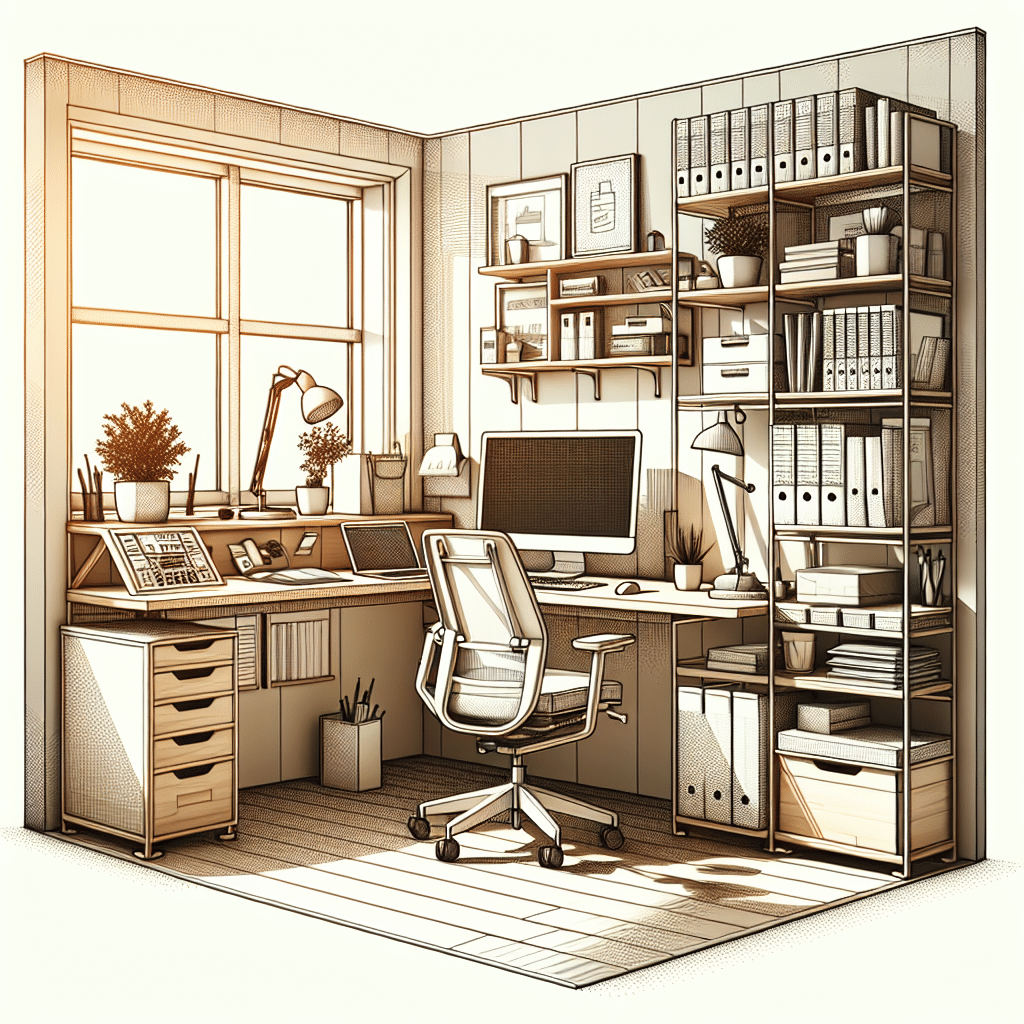Understanding Office Ergonomics
Office ergonomics focuses on designing workspaces that enhance comfort and efficiency. For small spaces, optimizing ergonomics is crucial to ensure productivity while preventing discomfort and injuries.
Importance of Office Ergonomics
The primary goal of ergonomic design is to create a workspace that supports the body’s natural posture. Poor ergonomics can lead to several issues, including chronic pain, musculoskeletal disorders, and decreased productivity. Improving ergonomics is essential for maintaining health, especially in small offices where every inch counts.
Selecting the Right Furniture
Ergonomic Chairs
Choose chairs that support the lumbar curve of the spine. Look for features such as adjustable seat height, lumbar support, and armrests. A chair with a seat depth of 16 to 18 inches is suitable for most individuals. Furthermore, opt for a chair made of breathable materials to enhance comfort.
Desks
In a small space, consider a height-adjustable desk, allowing you to switch between sitting and standing positions. A desk with a width of 48 to 60 inches can accommodate most tasks. Ensure that the desk height allows your elbows to remain at a 90-degree angle when typing.
Monitor Placement
Proper monitor placement is vital for reducing eye strain and neck pain. The monitor should be positioned at least an arm’s length away, with the top of the screen at or slightly below eye level. Use monitor stands or wall mounts to achieve the optimal height without sacrificing desk space.
Keyboard and Mouse Positioning
Using an ergonomic keyboard and mouse can significantly improve comfort. The keyboard should be positioned so that your wrists remain neutral, and your elbows stay close to your body. Consider a keyboard tray to maintain an appropriate height. An ergonomic mouse or trackpad that fits your hand will reduce the risk of repetitive strain injuries.
Cable Management Solutions
In small office spaces, managing cables can create a clean and organized work area. Utilize cable clips, sleeves, and trays to keep cords out of the way. This not only reduces clutter but also minimizes trip hazards. Tidy workspaces contribute to a more focused and productive mindset.
Space-Saving Solutions
To maximize limited space, explore multifunctional furniture options. Desks with built-in storage or foldable tables can provide necessary workspace without overwhelming the area. Wall-mounted shelves are perfect for displaying items and keeping work materials off the desk.
Optimize Lighting
Proper lighting is essential for comfort and productivity. Position your desk near natural light sources if possible, or invest in adjustable task lighting. Ensure that your workspace is well-lit but avoid glare on your monitor. Consider soft white LEDs, which reduce eye strain.
Incorporate Movement
Incorporating movement into your workday is crucial, especially in a small space. Take short, frequent breaks to stretch and walk around. Use time management techniques like the Pomodoro Technique, which encourages breaks every 25 minutes, enhancing overall productivity and comfort.
Use of Accessories
Footrests
Adding a footrest can enhance comfort, especially for individuals whose feet do not touch the ground firmly. A footrest promotes better posture and helps reduce lower back strain in a small office.
Anti-Fatigue Mats
For those who use standing desks, anti-fatigue mats can alleviate discomfort in the legs and feet. These mats encourage subtle movements that help improve circulation while standing.
Desk Organizers
Utilize desk organizers to keep essential items within reach, promoting efficiency in small spaces. Small bins, trays, and vertical organizers help maintain a clean aesthetic, allowing for greater focus on tasks.
Personalizing Your Space
Personal touches in a workspace can boost motivation and make the environment feel less cramped. However, keep decorations minimal and functional. A few small plants or personal items can enhance your mood without cluttering your area.
Noise Management
In small office spaces, noise can be a significant distraction. Headphones or soundproofing materials (like acoustic panels) can help reduce ambient noise. Consider using soft materials that absorb sound, such as rugs or curtains.
Maintaining Work-Life Balance
Creating a distinction between work and personal spaces in a small office is essential. Designate specific areas for work and relaxation to help manage focus and reduce burnout.
Evaluating and Adjusting
Regularly assess your workspace to ensure it meets ergonomic standards. Be vigilant for discomfort signs and adjust your setup as needed. Ergonomics is not static; as work habits shift, so should your workspace.
Investing in Ergonomic Products
Investing in high-quality ergonomic products reduces long-term health risks and improves productivity. Consider budget-friendly items like wrist supports or lumbar pillows to enhance your existing setup.
Conclusion
Implementing proper office ergonomics in small spaces requires thoughtful planning and investment. Each piece of furniture, each accessory plays a crucial role in creating a balanced, productive environment. By prioritizing ergonomics, you can maximize your potential even in the tiniest of workspaces.