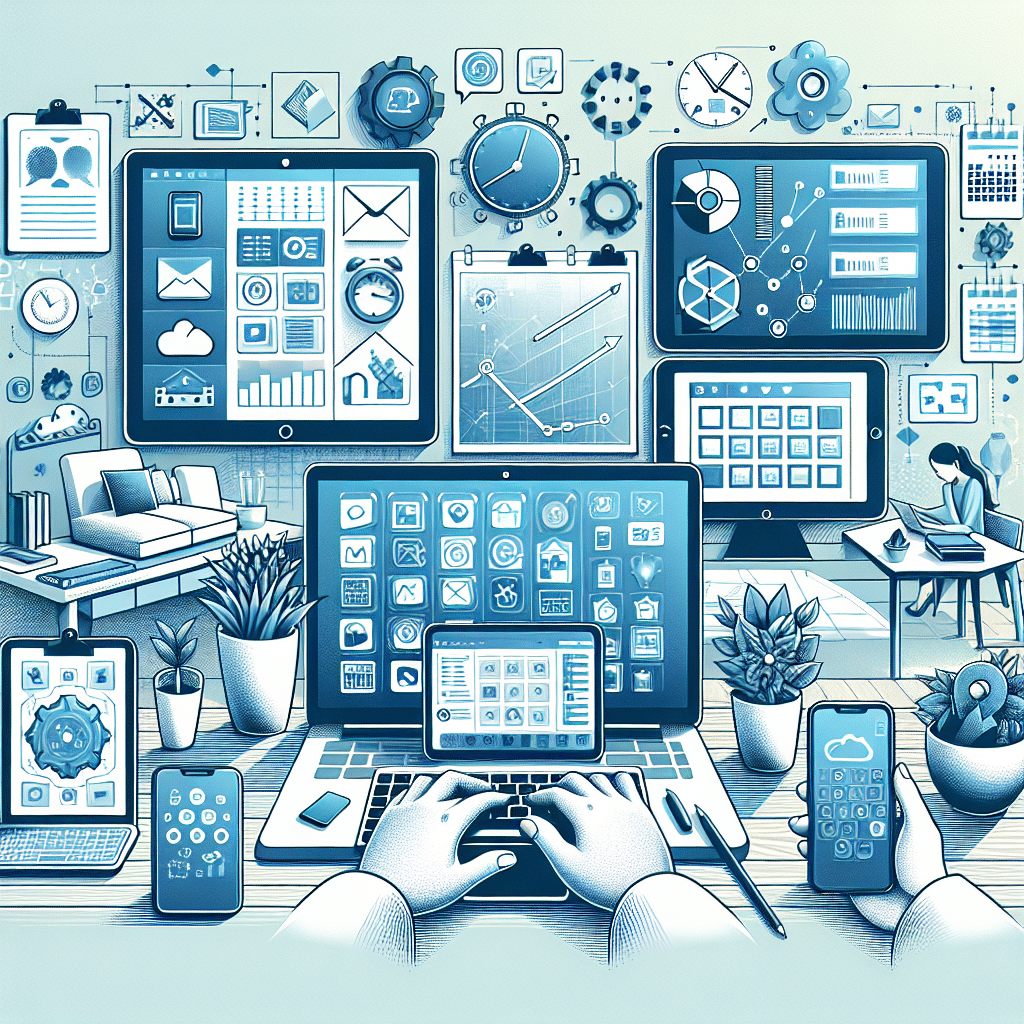The Ultimate Guide to Productivity Apps for Remote Workers
1. Task Management
a. Todoist
Todoist is a flexible task management app that allows users to create, organize, and prioritize tasks. Its intuitive design and powerful features make it ideal for remote workers. Users can categorize tasks into projects, set deadlines, and add due dates. The app also supports reminders and recurring tasks, ensuring that none of your assignments fall through the cracks. Additionally, integrations with Google Calendar and other tools streamline workflow further.
b. Trello
Trello stands out with its visually engaging board and card system. It’s perfect for visual thinkers who prefer to see tasks laid out. Remote teams can create boards for different projects and use lists to represent stages in a workflow. Cards can be filled with details, attachments, and comments, making it easy for team collaboration. Trello’s power-ups allow integration with tools like Slack and Google Drive.
2. Time Tracking
a. Toggl Track
For remote employees who need to track their time effectively, Toggl Track provides an easy-to-use interface. Users can start and stop timers to log work hours and sync data across devices. The app generates detailed reports that help identify productivity patterns and areas for improvement. The integration with project management tools such as Jira enhances its utility for teams.
b. Clockify
Clockify is another robust time tracking tool that is free and unlimited. Besides tracking time, it also lets users create reports for billing clients or analyzing productivity. Clockify has a user-friendly dashboard, making it simple to visualize how much time is spent on various tasks. The browser extension is useful for tracking time directly from the apps you are using.
3. Communication Tools
a. Slack
Slack is one of the leading communication platforms for remote teams. Its channels facilitate organized discussions, and private messaging options ensure private conversations remain confidential. Video and voice calling features enable virtual meetings, while integrations with third-party applications such as Google Drive and Asana enhance collaboration. Slack’s robust search functionality allows users to quickly find past messages and shared files.
b. Microsoft Teams
Microsoft Teams combines workplace chat, video meetings, and file storage, essentially serving as a digital hub. Within an organization, teams can create channels for specific projects or topics. Microsoft Teams integrates seamlessly with other Microsoft 365 services, making it a strong candidate for organizations already using Word, Excel, or SharePoint.
4. Collaboration
a. Google Workspace
Google Workspace offers a suite of productivity applications that are pivotal for remote collaboration. Google Docs, Sheets, and Slides allow multiple people to edit simultaneously, promoting real-time collaboration on documents. Google Drive provides cloud storage for easy sharing and file organization. The benefits of Google Workspace become evident as teams can comment directly in documents, ensuring feedback is timely and contextually relevant.
b. Miro
Miro serves as an online whiteboard for brainstorming sessions and project planning. Remote teams can create mind maps, flowcharts, and diagrams collaboratively. Miro’s templates facilitate the organization of ideas, making it a resourceful tool during planning and strategizing sessions.
5. Note-taking
a. Evernote
Evernote is a powerful note-taking app that allows remote workers to organize their thoughts, ideas, and references. With features like web clipping, task lists, and the ability to tag notes, users can keep information structured and easy to access. Evernote’s mobile app syncs well, allowing notes to be available on any device, which is particularly useful for employees on the go.
b. Notion
Notion functions as an all-in-one workspace, encompassing notes, tasks, databases, and wikis. Its flexibility allows teams to tailor their setups according to their workflows. The app supports collaboration, making it easy for teams to centralize resources, project outlines, and meeting notes. Notion’s template gallery is vast, catering to various needs for project management and documentation.
6. Focus and Mindfulness
a. Focus@Will
Focus@Will provides curated music tracks designed to enhance productivity and concentration. The app offers a variety of channels catered to different tasks and preferences, helping remote workers maintain focus during long hours. The science-backed approach claims to improve focus time and reduce distraction, making it a compelling tool for anyone in need of a productivity boost.
b. Forest
Forest turns maintaining focus into a game. Users plant virtual trees by avoiding phone distractions; if the user leaves the app, the tree dies. This novel approach encourages remote workers to stay off their phones and focus on tasks. As users grow their forest, they can unlock real trees to be planted, contributing to environmental efforts.
7. File Sharing and Storage
a. Dropbox
Dropbox is a file-sharing and storage service that simplifies collaboration for remote teams. Users can store files in the cloud and share them through a link, which is especially handy for large files. The selective sync feature allows employees to choose what to keep on their devices, ensuring optimal storage management. Dropbox Paper also enables collaborative document editing.
b. Box
Box provides cloud storage with a focus on security and compliance, making it suitable for larger organizations. Teams can collaborate on documents and share files securely. Box integrates seamlessly with numerous third-party apps, thereby enhancing productivity by centralizing digital assets.
8. Scheduling
a. Calendly
Calendly simplifies the scheduling of meetings by allowing users to set their availability preferences. Invitees can pick suitable time slots without the back-and-forth of emails, saving time and effort. Calendly integrates with major calendar platforms like Google Calendar and Outlook, maintaining an up-to-date schedule.
b. Doodle
Doodle is ideal for organizing group meetings. It enables users to propose multiple time slots to participants, who can then indicate their availability. This takes the hassle out of scheduling, especially for projects that require input from several team members across different time zones.
9. Writing and Editing
a. Grammarly
Grammarly is an essential writing assistant that checks grammar, punctuation, and style in real-time. For remote workers, effective communication is paramount, and Grammarly ensures that all written correspondences are polished and professional. Its browser extensions also provide automated checks when typing in email clients and messaging platforms.
b. Hemingway Editor
Hemingway Editor enhances writing clarity. It highlights complex sentences, passive voice usage, and readability, making it easier for remote employees to create concise and impactful content. The desktop app allows offline editing, which is useful for those in locations with intermittent internet access.
10. Automation Tools
a. Zapier
Zapier facilitates automation between different apps, allowing remote workers to connect applications they use. It creates “Zaps” that automate repetitive tasks, such as automatic content posting or syncing information across different platforms. This not only saves time but also reduces the chances of error in data entry.
b. IFTTT (If This, Then That)
IFTTT is a similar automation tool that enables users to create conditional tasks between various apps and devices. By using “applets,” remote workers can automate actions such as saving email attachments to cloud storage or posting on social media when blog updates occur.
By leveraging these productivity apps, remote workers can streamline their processes, enhance collaboration, and maintain a high level of efficiency, regardless of their work environment. Each app addresses specific needs, allowing users to tailor their productivity toolkit based on their individual or organizational requirements.