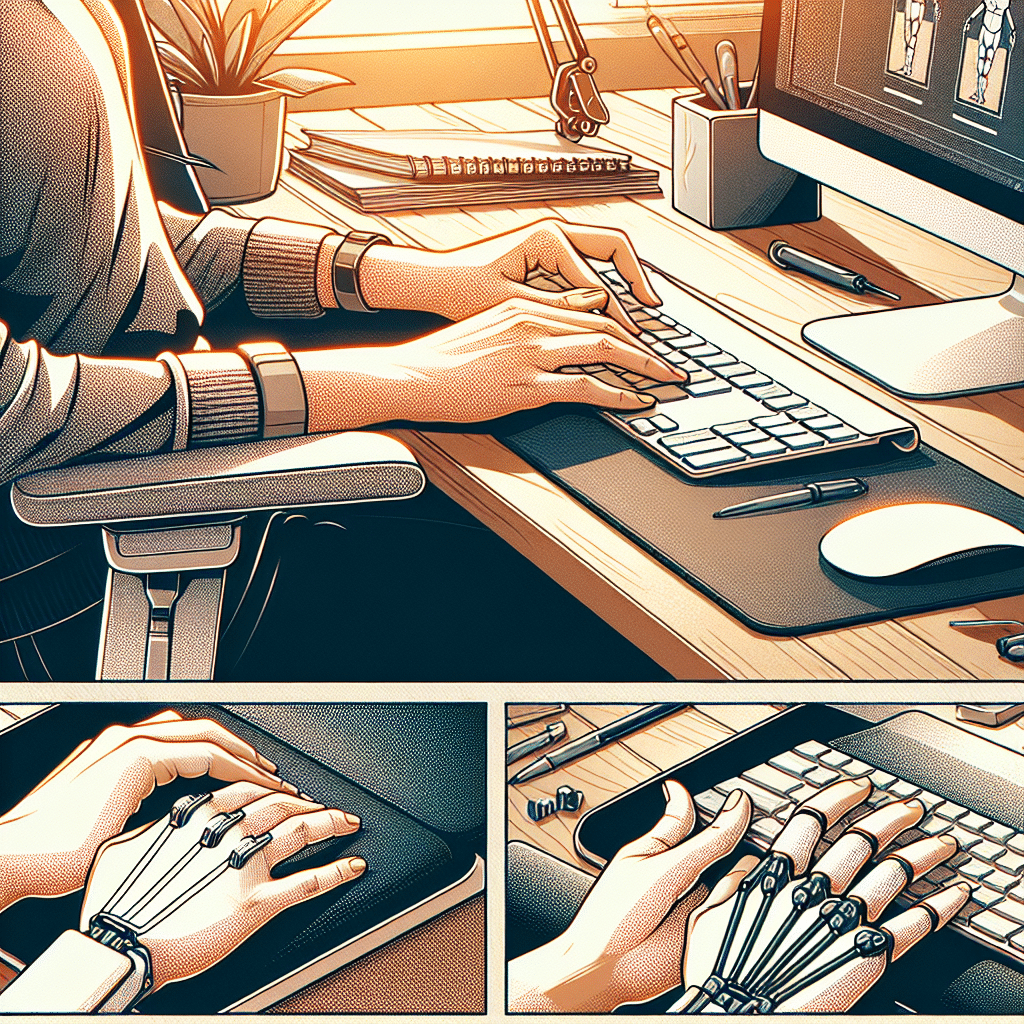Understanding Wrist Strain
Wrist strain is a common issue faced by individuals who spend prolonged hours typing. It’s characterized by discomfort, pain, or fatigue in the wrist area, often caused by repetitive motions and poor ergonomics. Understanding the anatomy of the wrist and the mechanics involved while typing can provide insight into preventative measures.
Ergonomic Setup
Keyboard Position
One of the key factors in preventing wrist strain is the position of the keyboard. The keyboard should be placed at elbow height; ideally, your elbows should form a 90-degree angle. This prevents excessive bending of the wrist.
Chair Height
Your chair should be adjustable so that your feet rest flat on the ground, and your thighs are parallel to the floor. Elevating your chair too high can cause your wrists to bend up while typing, increasing strain.
Monitor Position
The top of your monitor screen should be at or just below eye level. This alignment helps maintain a neutral head position, reducing the need to tilt your neck, which in turn decreases the strain on your wrists.
Typing Technique
Light Touch
Using a light touch while typing is crucial. Many individuals press down too hard on keys, which can add unnecessary strain to their wrists. Practice typing lightly, allowing the keys to respond easily.
Utilize All Fingers
To reduce strain, ensure that you are using all ten fingers while typing. This technique distributes the workload evenly across your hands and minimizes the pressure on individual fingers, reducing strain on the wrists.
Regular Breaks
The 20-20-20 Rule
Incorporating breaks is essential for mitigating wrist strain. The 20-20-20 rule is an effective method: every 20 minutes, take a 20-second break and focus on something 20 feet away. This practice not only reduces visual strain but allows the wrists to relax.
Stretching Exercises
During breaks, perform wrist and hand stretches to alleviate tension. Simple exercises, such as wrist flexor and extensor stretches, can enhance flexibility and reduce strain. Here’s how to perform them:
-
Wrist Extensor Stretch: Extend one arm forward with your palm facing down. Use the opposite hand to gently pull back on your fingers. Hold for 15-30 seconds and switch sides.
-
Wrist Flexor Stretch: Extend one arm forward with your palm facing up. Use the opposite hand to pull back on your fingers. Hold for 15-30 seconds and switch sides.
Ergonomic Tools
Wrist Rest
Investing in a high-quality wrist rest can offer invaluable support during extended typing sessions. Look for a wrist rest made from soft but firm materials, providing cushioning without compromising stability.
Ergonomic Keyboards and Mice
Consider using an ergonomic keyboard designed to keep your wrists in a neutral position. Split keyboards allow for more natural hand positioning, while curved models help prevent wrist bending. An ergonomic mouse can also enhance comfort and reduce wrist strain.
Proper Posture
Maintaining good posture while typing is vital in reducing wrist strain. Your back should be straight, shoulders relaxed, and forearms parallel to the ground. Keep your wrists in a neutral position—avoid bending them up or down while typing.
Warm-Up Exercises
Before lengthy typing sessions, warm-up exercises can help prepare your muscles and joints. Simple hand and wrist moves can increase blood flow and reduce the risk of strain:
-
Wrist Rotations: Move your wrists in circular motions for 20 seconds, switching directions to promote flexibility.
-
Finger Extensions: Open and close your fists, squeezing tight and then extending your fingers wide, holding for a few seconds.
Hydration and Nutrition
Staying hydrated is often overlooked but is crucial for optimal muscle function. Dehydration can lead to cramping and muscle fatigue. Additionally, a balanced diet rich in vitamins and minerals supports muscle recovery and can alleviate some discomfort associated with wrist strain.
Mindfulness and Body Awareness
Being aware of body positioning throughout the day can significantly impact your risk of wrist strain. Regularly check in with your posture, adjusting as necessary. Mindfulness techniques, such as deep breathing or short meditation practices during breaks, can reduce stress-induced tension in your muscles.
Use Technology Wisely
Voice Recognition Software
Leveraging voice recognition software can drastically reduce the amount of typing you do, alleviating wrist strain. Programs like Dragon NaturallySpeaking or Google’s Voice Typing allow users to dictate text with impressive accuracy.
Keyboard Shortcuts
Familiarizing yourself with keyboard shortcuts can reduce the amount of typing needed. With efficiency-enhancing tools, many repetitive tasks can be completed without extensive keystrokes.
Seeking Professional Help
If wrist pain persists, consult a healthcare professional. Chronic pain may indicate underlying issues that require medical attention. A physiotherapist can assess your specific situation, offering tailored exercises and strategies to reduce pain and improve function.
Monitoring Your Work Environment
Regularly evaluate your work environment for factors that could contribute to wrist strain. Adjust lighting, order ergonomic equipment, and ensure your workspace promotes a healthy posture. An optimized work environment creates a more comfortable space to type efficiently.
Gradual Adaptation to New Practices
When implementing new ergonomic practices and tools, do so gradually. Giving your body time to adapt will help prevent additional strain. Increase exposure to new tools slowly, allowing your muscles and joints to adjust before committing to longer use periods.
Customizable Ergonomics
Remember that everyone’s body is different, and what works for one person may not work for another. Customize your setup according to your body dimensions and preferences to achieve optimal comfort and efficiency while typing. Regularly revisit and adjust these settings as needed.
Conclusion
Adopting the practices outlined above can significantly minimize wrist strain while typing. An ergonomic workspace, proper technique, regular breaks, and consistent attention to your body’s needs can make a marked difference over time. Taking proactive steps to address wrist strain will not only enhance your comfort but also improve your overall productivity.